This week, I worked on a WordPress project for one of my friends’ business website.
In the WordPress text editor, there are two options “visual” or “text”. I struggled to align the texts and the icons by using the enter key on my keyboard and then I tried the HTML br tag in the text option and it worked well.
<br>
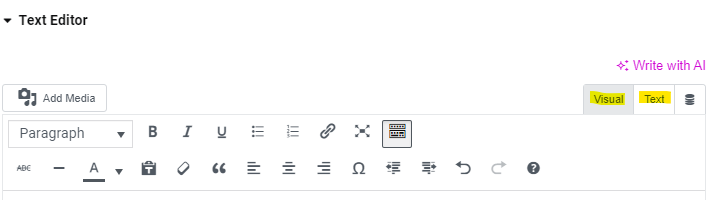
Week 2 -Lab Practice
Except for the <nav> tag, I could write all the lines of code below easily.
In addition, I learned a shortcut key to create a comment on the VS code editor. Ctrl+K, C
<!DOCTYPE html>
<html lang="en">
<head>
<title>My first blog</title>
</head>
<body>
<!-- Nav tag is new for me -->
<nav>
<a href="index.html">Home</a> |
<a href="page1.html">Page 1</a> |
<a href="page2.html">Page 2</a> |
</nav>
<h1>This is the heading.</h1>
<h2>Subheading</h2>
<p>
Lorem ipsum dolor sit amet, consectetur adipiscing elit. Fusce vel lacinia lacus, sit amet scelerisque dui.
<br>
Proin pretium, odio ac feugiat rhoncus, erat orci euismod leo, ac tristique justo ligula eget nisl.
<br>
Nullam mattis accumsan tortor sed accumsan. Donec faucibus at urna et maximus.
<br>
Morbi ut arcu vel purus egestas volutpat nec dictum ante.
<br>
Aliquam vehicula, purus non sagittis vehicula, justo ante mattis nibh, eget molestie risus lectus eget leo.
<br>
Vivamus cursus volutpat ligula suscipit blandit. In lacinia rhoncus congue.
<br>
<ol>
<li>Lorem ipsum dolor sit amet,</li>
<li>Lorem ipsum dolor sit amet,</li>
<li>Lorem ipsum dolor sit amet,</li>
</ol>
<hr>
<ul>
<li>Lorem ipsum dolor sit amet,</li>
<li>Lorem ipsum dolor sit amet,</li>
<li>Lorem ipsum dolor sit amet,</li>
</ul>
</p>
</body>
</html>








